Evaluating Citibike as a Commuting Option
Or, how to take advantage of cron jobs and run code automatically.
Here are some facts about me:
- I’m subletting in Brooklyn for the summer
- I work all day in the Flatiron District
- I love biking
- Riding the subway irritates me
Ergo, I might be a good candidate for the Citibike bike share program. However, I didn’t want to commit until I had proof that a bike would be available to me at the specific times I would need one.
So, I wrote a simple python script on my remote server to read Citibike’s system feed data to understand the bike availability at specified stations. It stores selected data into a dictionary (station name, available bikes, available docks, current time), then writes the selected data into a csv file called “citibikedata.csv”.
The key here is to work in conjunction with crontabs, which will run my code in the background at specified times. Find that code below the python script.
Make it your own: Modify the my_stations variable to include any stations you are interested in tracking. Find station names here.
citibikefeed.py
import urllib, json
import pandas as pd
from datetime import datetime
import os.path
url = "https://www.citibikenyc.com/stations/json"
response = urllib.urlopen(url)
data = json.loads(response.read())
my_stations = ["Fulton St & Washington Ave","Fulton St & Grand Ave",
"Fulton St & Clermont Ave","Lefferts Pl & Franklin Ave"]
d={'name':[],'docks':[],'bikes':[],'time':[]}
for station in data["stationBeanList"]:
if station["stationName"] in my_stations:
d['name'].append(str(station["stationName"]))
d['docks'].append(int(station['availableDocks']))
d['bikes'].append(int(station['availableBikes']))
d['time'].append(datetime.strptime(str(data["executionTime"]),"%Y-%m-%d\
%I:%M:%S %p"))
df = pd.DataFrame(d)
f = "citibikedata.csv"
if os.path.isfile(f)==True:
df.to_csv(f,mode="a",header=False)
else:
df.to_csv(f,mode="w",header=True)
Now, this feed grabs data at the current time. But I would need the bike sometime around 8am, every weekday. Let’s set up a cronjob to run this script between 7am and 9am.
On my remote server (where my citibikefeed.py file lives), I opened my crontab on the command line:
$ crontab -e
And added:
*/3 7,8 * * 1-5 python citibikefeed.py
This means: run my file every 3 minutes, from 7am to 8:59am, from Mon to Fri.
After one day of running, I plotted my feed in iPython Notebook with seaborn:
citibikegraph.ipynb
import pandas as pd
%matplotlib inline
import seaborn as sns
df = pd.read_csv("citibikefeed.csv")
g = sns.factorplot(x="time", y="bikes", hue="name", data=df,aspect = 2,size=6)
g.set_xticklabels(rotation=90)
g.set(title="Available bikes at selected stations")
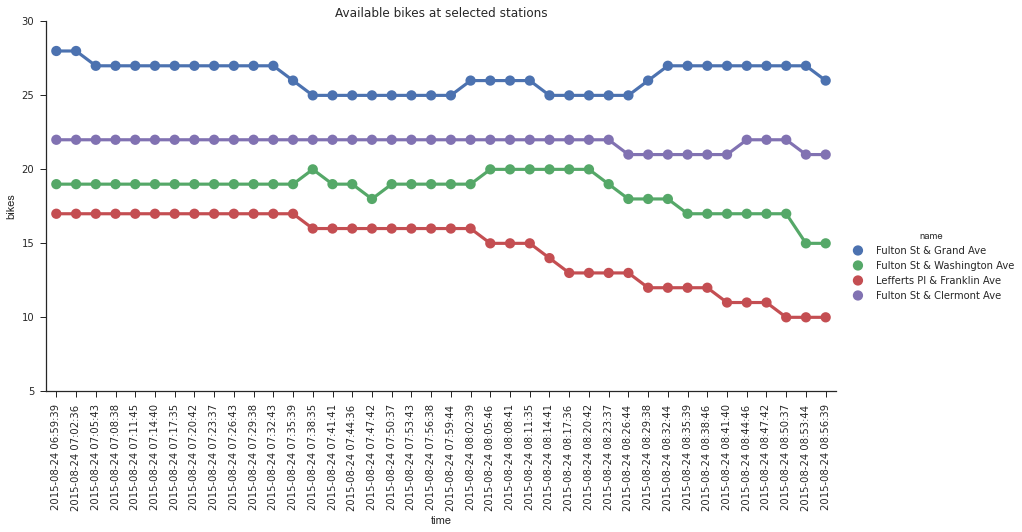
Great! Bikes galore.
Next steps: This script can easily be expanded to include dock availability at destination station, as well as available docks at your neighborhood station for the return journey.
